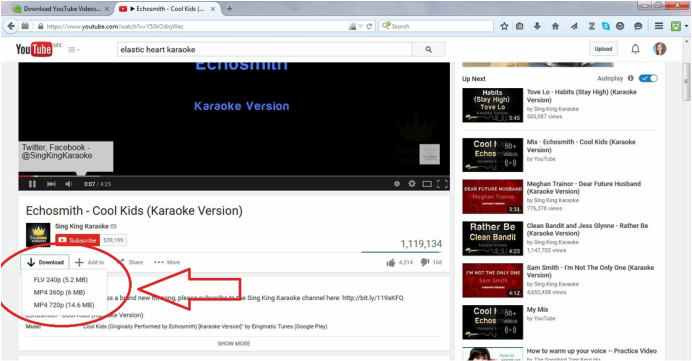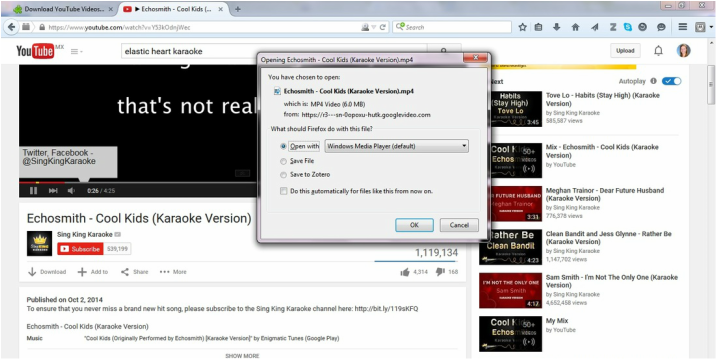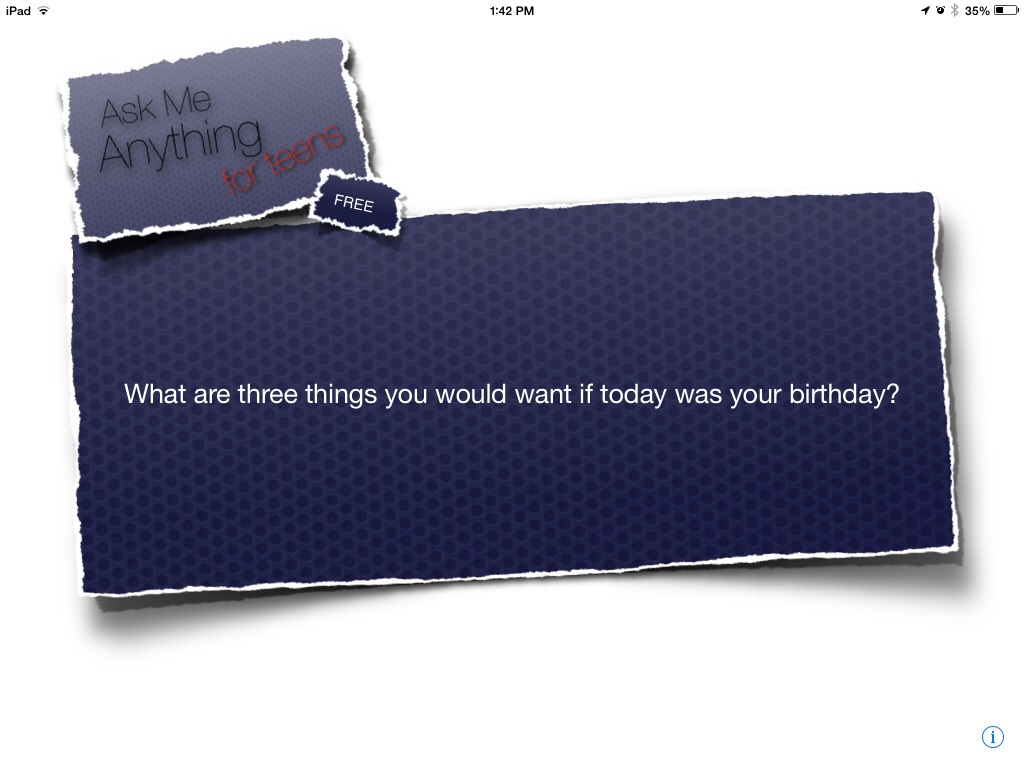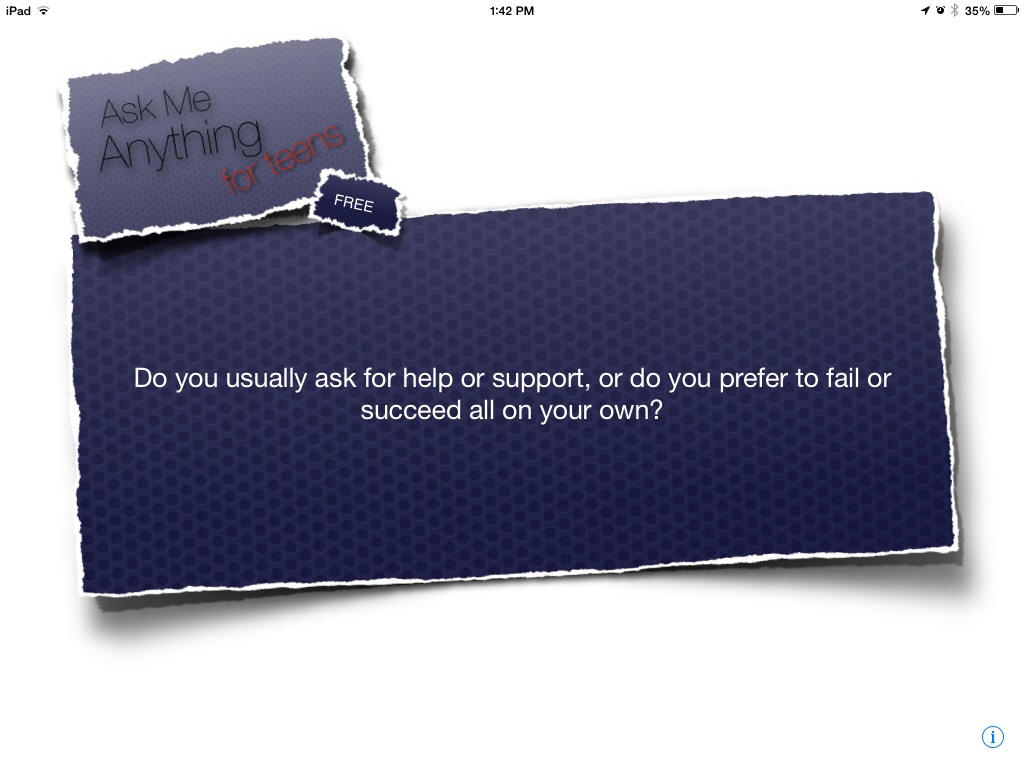Speaking of doing better, that's what the summer is for, right? It is a time of rest and rejuvenation, but it is also a time for some more PD (professional development). If you're still at a loss of what you can do this summer, let me remind you about the free Google courses. (You can find them here--https://www.google.com/edu/training/get-trained/?utm_referrer= ) These are the courses that are currently available:
- Classroom
- Docs Suite
- Gmail
- Sites
- Calendar
- Chrome
- Search
- Google Maps
- YouTube
- Chromebooks
- Google Play for Education
- Android Tablets for Education
- Implementing Google Apps
- Digital Citizenship for Educators
- Slides
- Sheets
- Forms
- Drawings
As you can see, there is a lot to choose from, but they are all free so you could have a very busy summer. Whatever you choose to do, I hope you'll share what you've learned. Happy summer, everyone!
Cheers,
Lesley